journey11
Garden Master
To do a private message (conversation), go up to the upper right hand side of your screen and hover over "Inbox". This little box will pop up...then click "Start a New Conversation".
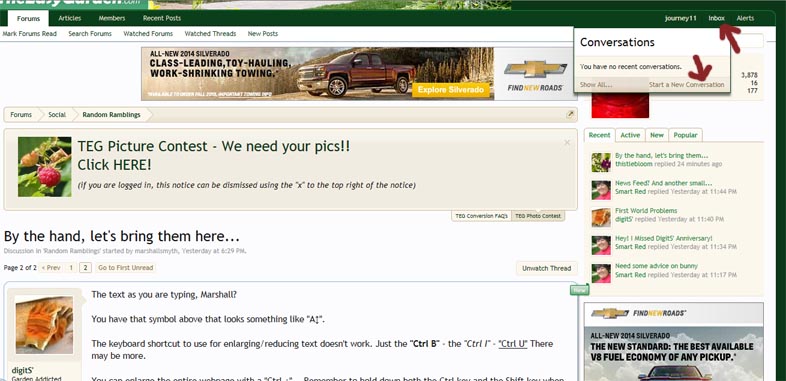
Then you'll get this...
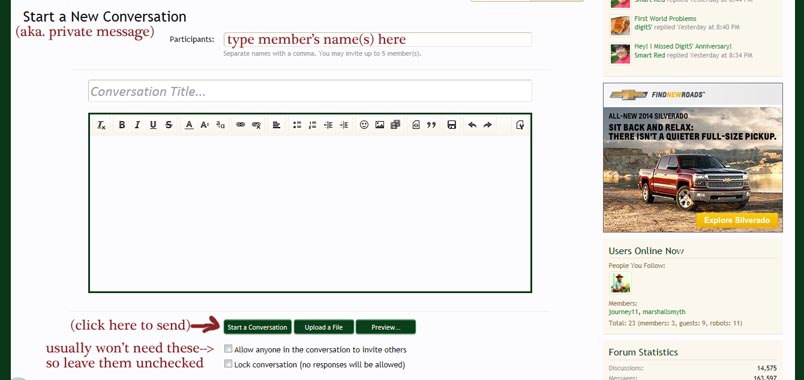
Now you can get ahold of anyone you need to just by typing their username.
Then you'll get this...
Now you can get ahold of anyone you need to just by typing their username.


